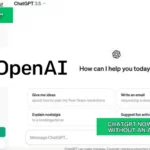On March 29, 2022, Google Workspaces will be adding a new feature named “search history control” which enables a form of tracking by default, whether or not you have previously disabled search history (Using the Web and App History Setting).
So, if you previously turned Web and App history off, it’s being turned back on by default without asking you.
Many Workspace users have expressed their outrage and privacy concerns about the new added feature, since users are being opted back into history tracking even if they have opted out before.
Google points out that the gathered data from search history tracking will never be shared or used for advertising. However, Google must benefit somehow from opting you back in to search history automatically. It’s pretty obvious that they don’t want this to be disabled, and the fact that they are ignoring the users’ previous desires to opt out is extremely suspicious and deceptive.
It’s possible to disable it again in settings, but this change may be a huge violation of privacy for users who don’t check settings regularly and are unaware of it.
How to turn off Google Search History Tracking?
- Go to the My Activity page.
- Click Other Google activity > Google Workspace search history.
- Click Off.
The question now is, “Do you trust Google to track your search history?â€