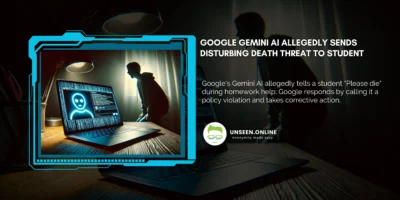Got a song stuck in your head but can’t recall the artist or title? YouTube Music for Android has a new feature that can help. Now, you can hum a few bars, and the app will identify the song for you.
After successful testing last year, Google is rolling out this feature more broadly. To use it, ensure your YouTube Music app is updated to at least version 7.02. Open the app, tap the magnifying glass in the top-right corner, and look for the waveform icon. Tap it and start humming or singing the tune.
Once YouTube Music recognizes the song, it will show a full-screen results page with the song’s name, artist, album, release year, and cover art. This makes it easy to discover or rediscover music just by using your voice.
This feature might sound familiar because Google introduced a similar tool for Google Search in 2020. Additionally, traditional YouTube and the music-streaming service Deezer offer comparable hum-to-identify functionalities.
With this update, YouTube Music enhances its user experience, making it easier than ever to find songs based on just a melody you can’t shake. So next time you have a tune in mind, simply hum it into YouTube Music and let the app do the rest.