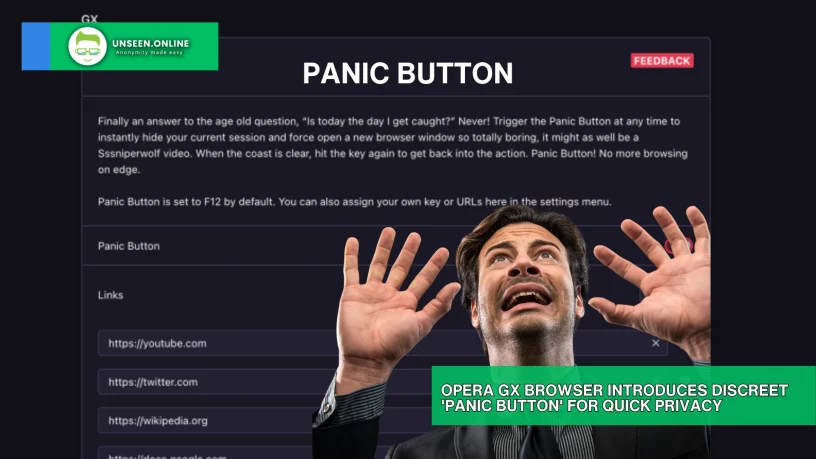The Opera GX browser has added a novel feature for users who need a quick way to hide their screen activity. Dubbed the “Panic Button,” this function allows users to instantly close all active windows and replace them with more innocuous content, ensuring privacy in potentially awkward situations.
Developed by Opera Software, the feature is activated by pressing the F12 key. This action not only closes current windows but also opens a new tab with ‘safe’ content, effectively muting and pausing playback from all tabs. The idea, as stated in Opera’s blog post, is to maintain user discretion and privacy.
If users need to return to their original windows, they can press F12 again, which also closes the ‘safe’ web page. The Panic Button is customizable, offering a list of pre-installed websites to appear as the ‘safe’ tab. These include popular sites like YouTube, Twitch, and Wikipedia, and users have the option to add other neutral sites of their choice.
PCMag’s testing confirmed that the feature effectively clears screen content swiftly. However, users may want to personalize the default ‘safe’ sites, as the random selection could include locations like the Steam store or Twitch, which might not be suitable for all environments.
To activate the Panic Button, Opera GX users can navigate to the settings panel, select the GX section, and find the option under “early bird.” Additionally, specific ‘safe’ sites can be set by visiting “opera://settings/panic_button_settings” in the browser.
This feature is part of Opera GX’s strategy to differentiate itself with unique and edgy functionalities. Other browsers, like Chrome and Firefox, offer similar panic button features through third-party extensions and plugins, but Opera GX’s built-in solution provides a more seamless experience for its users.