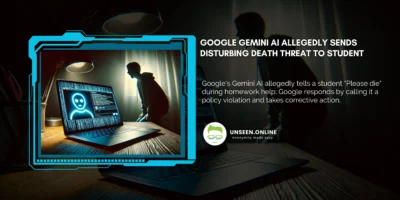Google is addressing a known issue affecting Chrome browser users, where webpage content temporarily disappears when switching between open tabs. Users had reported this problem along with instances of Chrome not loading websites and causing heavy resource usage.
A Google Chrome Support Manager acknowledged the issue on the company’s community website, confirming that the cause had been identified. Google’s engineering team has implemented a server-side fix to resolve this behavior.
The fix is being rolled out gradually, and affected users do not need to take any specific action to receive the update. However, Google recommends restarting the Chrome browser to expedite the update application process.
“A server-side update is rolling out now that addresses the underlying cause and should resolve the behavior,” Google stated. “You should not need to take any action to receive this server-side update. Restarting Chrome Browser may help apply the update more quickly.”
While the company has not provided details on the extent of the issue, the update is expected to reach all users in the coming days, effectively resolving the disappearing content problem.
Previously, in April, Google’s security team warned that Chrome 124’s new post-quantum cryptography could disrupt TLS connections, causing “Error 525: SSL handshake failed” messages. Users affected by this can disable TLS 1.3 hybridized Kyber support in Chrome via chrome://flags/#enable-tls13-kyber to mitigate the issue.
This server-side fix marks Google’s continued efforts to enhance Chrome’s stability and security, ensuring a smoother browsing experience for users.