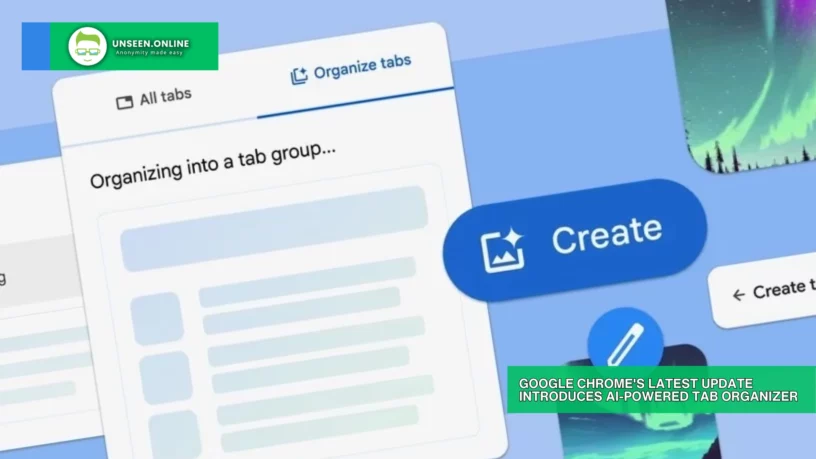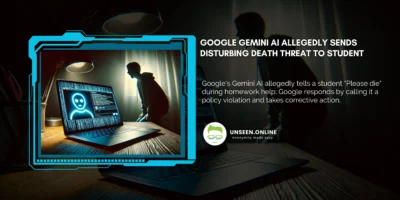Google has introduced innovative AI-driven features in Chrome 121, available for Windows and Mac users. This update, aimed at enhancing user experience, includes a noteworthy “Organize Tabs” function, designed to efficiently manage the multitude of open browser tabs.
Located in the newly added “Experimental AI” settings panel, “Organize Tabs” promises a clutter-free browsing experience. By grouping similar tabs, this tool organizes them into well-defined categories, significantly streamlining the user’s navigation process. For instance, multiple tabs related to the Pixel 8 smartphone can be automatically consolidated under a single group labeled “Google Pixel.”
To utilize this feature, users can simply right-click on a tab and select “Organize Similar Tabs.” Alternatively, clicking the drop-down arrow near the tabs activates this function. Chrome further enhances usability by suggesting names and emojis for these groups, facilitating easier identification and access in future sessions.
However, being in its experimental phase, the “Organize Tabs” feature may not always function flawlessly. Initial tests revealed occasional unavailability and minor inaccuracies in tab grouping. Despite these minor setbacks, this innovative addition marks a significant step forward in browser usability, offering a glimpse into the potential of AI in simplifying digital workflows.